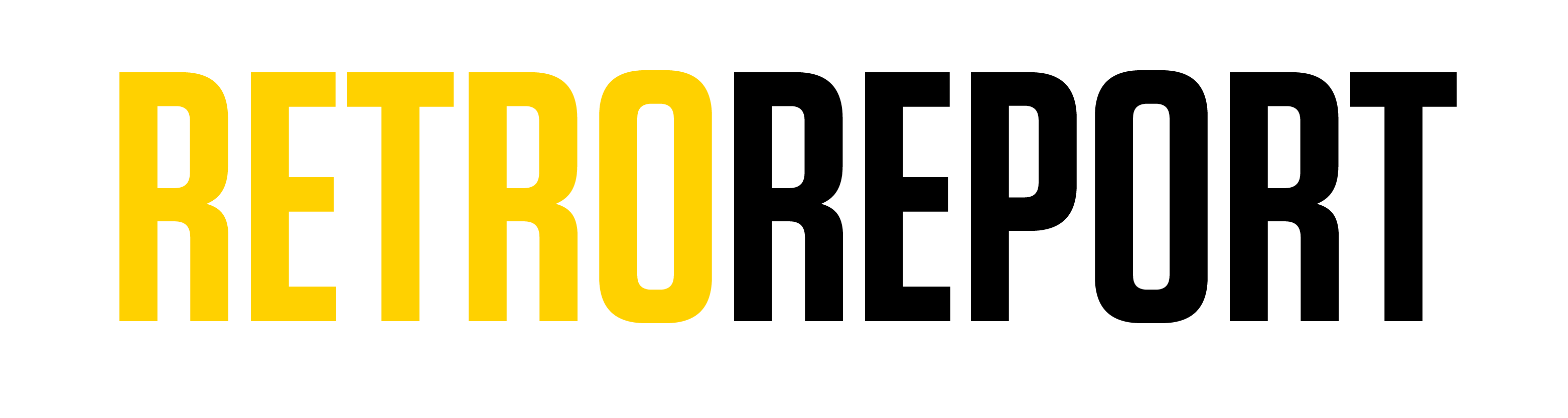Each year, unsuspecting victims lose millions of dollars to online fraud. One scam involves using a stolen profile photo of a military veteran and soliciting cash and gifts from sympathetic victims. This skills-based video and accompanying lesson will help you determine whether photos posted online are authentic with a technique called reverse image search. Learn how to use the Reverse Image Search technique as a starting point to evaluate online images. What skills, beyond the image search, are necessary to be able to determine the validity of online information?
Where’s That Photo From? Identify the Source.
Online photos can be deceiving. Do you know how to identify the source? This skills-based video can help by teaching you how to use a reverse image search.
False headlines. Exaggerated claims. Fishy-looking photos. If you’re not careful, the internet can serve up a tangle of misinformation. The short video above is the first in a series that shows how to sort fact from fiction, sidestep online scams and stop the spread of misinformation.
Each year, unsuspecting victims lose millions of dollars to online fraud. One scam involves using a stolen profile photo of a military veteran and soliciting cash and gifts from sympathetic victims.
This skills-based video will help you determine whether a person online is who they say they are by using a technique called reverse image search.
This video was made in partnership with Stanford History Education Group, Teaching Systems Lab and The Center for Information, Technology, and Public Life.
This project was funded by the National Science Foundation Convergence Accelerator program.
Stay up to date. Subscribe to our newsletters.
- Lesson plan 1: Reverse Image Search
- Read transcript
- Book a producer
- Producer/Narrator: Joseph Hogan
- Editor: Heru Muharrar